OpenStreetMap Step by Step User Guides
OpenStreetMap User Guide
If you have been following our OpenStreetMap topic over the past few months then I am sure you have come to the realize that it is a community driven project and that anyone can edit OpenStreetMaps. But where does one start?
Below are some resource documents to help you get started using OpenStreetMap created by LearnOSM. These documents provide easy to understand, step-by-step guides that will explain how you can start contributing to OpenStreetMap and using OpenStreetMap data in your projects.
The beginner guide provides step by step instructions to help users get started with OpenStreetMap. It teaches how to create a free account, how to use the map editing tools, and how to collect information to create custom maps with.
OpenStreetMap Beginner Guide
- Introduction to OSM
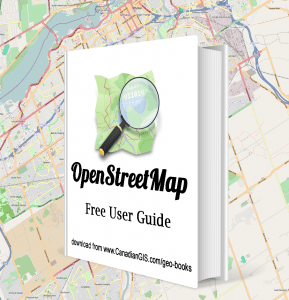
- Starting OSM
- Editing with Potlatch
- Getting Started with JOSM
- JOSM Plug ins
- Using the GPS
- GPS: extrex20
- Walking Papers
- Editing with JOSM
- Imagery Offset
- Moving Forward
OpenStreetMap Intermediate Guid
The openstreetmap Intermediate Guide concentrates more on the details of editing and validating as well as shortcuts and ways that people can contribute to the openstreetmap community.
- Editing in Detail
- Conflict Resolution
- Using Orbview Imagery in JOSM
- Quality Assurance
- Tasking Manager
- Editing the Wiki
- Creating Custom Presets
- Private Data Store
The openstreetmap Advanced Guide is intended for users who have some experience with openstreetmap and have already covered the topics found in the Beginner and Intermediate guides.
OpenStreetMap Advanced Guide
- PostGIS Configuration
- Cartography with TileMill
- Putting Maps on a Website
- Github Sharing
- WMS Service Configuration
- Private Data Storage Configuration
- Projections and File Types
- SQLite Databases
- Virtual Machine Setup
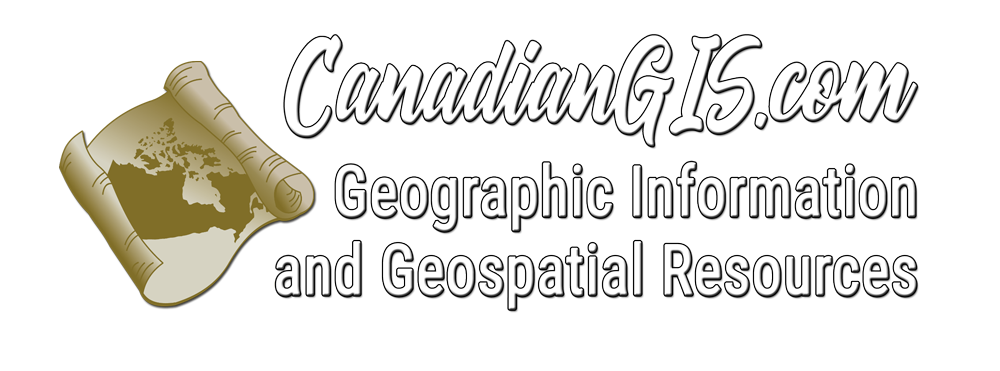




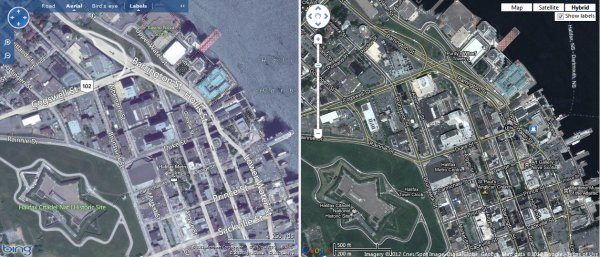
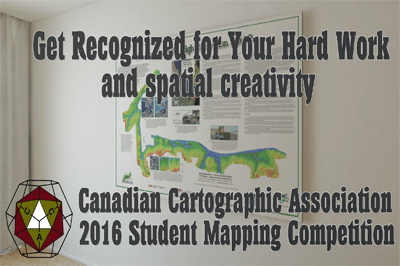



Leave a Reply
Want to join the discussion?Feel free to contribute!