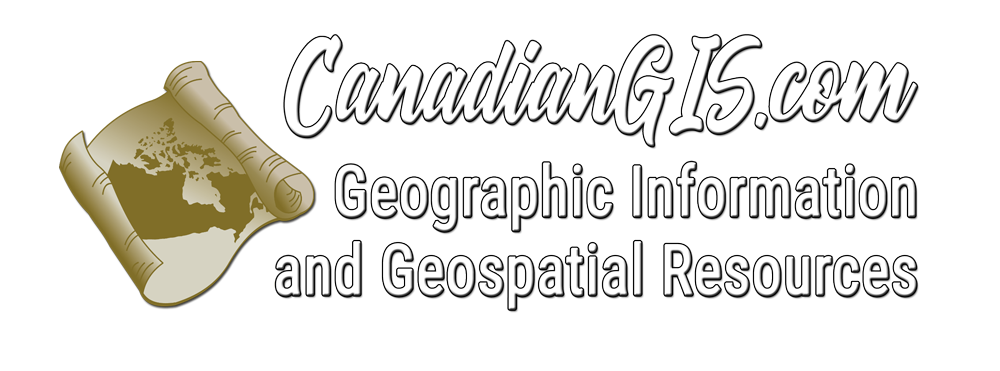LANDVIEWER
A Web Tool for
Remote Sensing Analysis
of Satellite Imagery
Menlo Park, CA – May 12, 2019 — Earth Observing System rolled out numerous updates of their flagship web service LandViewer that allows users to browse, do all the GIS-related manipulations and store big data in one place.
LandViewer is a bang up-to-date online GIS-assistant launched by California-based company EOS Data Analytics. The USP of the instrument is a constantly renewable satellite imagery catalog, on-the-fly data processing settings and a set of advanced tools to perform real-time data analytics.
Their product developers spend tons of time on an ongoing basis, studying how the customers actually use the software, gaining valuable insight into how to simplify LandViewer so it could deliver even greater value with new opportunities. With this understanding, they can zero in on features that address the users’ most popular needs, and further them to provide greater value over time.
Currently, top satellite imaging providers across the globe collect data from all available satellites on a daily basis and offer it both to state and private decision-makers for a wide range of purposes, from defense to land use planning. Thereafter, in order to drive solutions, they are being customized and analyzed with additional instruments.
Accordingly, this creates the need for specific software that would keep all the workflows in one suite. LandViewer turns out to be just what everyone needed: as a part of an ecosystem of mutually integrated EOS products, it allows users to browse, do all the GIS-related manipulations and store big data in one place.


# 1 Time lapse animation
One of the most engaging features in the scope of recent LandViewer updates is Time-lapse animation. With this function, it’s easy-breezy to create a video in order to visualize whatever changes occur over time. Additionally, you can apply band combinations and use the custom settings: change quantity of frames per second, resize the video, create a GIF, show dates and download the result. On top of that, it’s proven to be the perfect way to share the data in form of the captivating animated stories with the internet users across the globe.
# 2 High-resolution satellite data
Based on the particular use case, LandViewer is able to provide you with the imagery in form of a bundle (PAN+MS), pansharpened, georeferenced or orthorectified product. Lately, we’ve restocked the traditional list of sensors ‒ Sentinel-2 and Sentinel-1, Landsat 7, 8 missions, MODIS, CBERS-4, NAIP ‒ with the newly-evolved high resolution datasets.
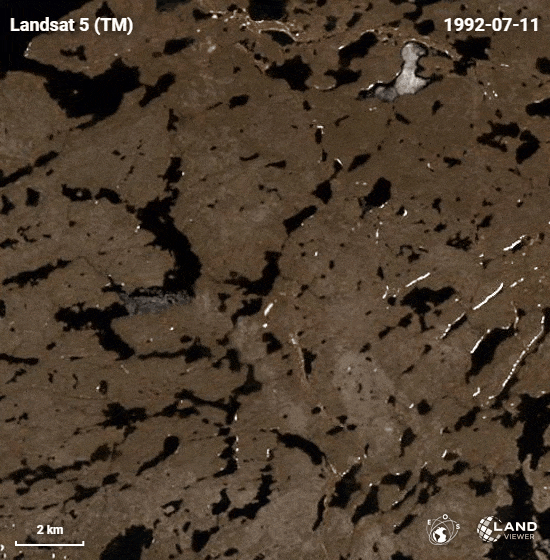
LandViewer has pitched the deal with the world’s three top providers of high-resolution imagery, Airbus Defense and Space, SI Imaging Services, SpaceWill, for most accurate, reliable and timely data, which is essential in incredibly diverse applied fields. As a result, from now on you can browse, preview, purchase on the spot and store the image products from Pléiades 1a/1b, SPOT 5, SPOT 6 and SPOT 7, as well as KOMPSAT-2, 3, 3A and SuperView, Gaofen 1, 2, and Ziyuan-3. In LandViewer the procedure is easy, fast and is supported by our technical team from the beginning to the end.
# 3 Dynamics from Time Series Analysis
When it comes to observing the dynamics over a long period of time, it’s always about dealing with tons of historical data yet together with the newest imagery from the selected sensor. With time series approach, which is widely used in vegetation growth dynamics observations, phenological crop identification, and land use change detection among other applied fields, you can save both your time and efforts, constructing a spatiotemporal vegetation indices (VI) graph.
# 4 New spectral indices for vegetation cover analysis
To evaluate vegetative cover, the specific set of vegetation indices (VIs) can be calculated from the spectral measurements. The spectral response of vegetated areas comprises a complex mixture of vegetation reflectance, environmental effects, soil brightness, moisture, etc. Besides, the VI is affected by spatial‐temporal atmospheric variations. With all that said, in order to enhance vegetation response and minimize the above-mentioned impact, LandViewer has added ARVI, SAVI, EVI, GCI, SIPI and NBR indices on the list. The enhanced analysis deals with classifications, ordination, and a correlation between the vegetation and its environment, and is designed to facilitate a more accurate ecological interpretation of data.
# 5 The spectral index legend
Once the spectral index is applied, there occurs a need to interpret the output results. To make this process easier, LandViewer offers the index legend tool ‒ a detailed, color gradient legend with a short description of each class. Consider the case of NDWI calculation, where the areas with various plant density degree (dense/sparse/none) will be marked in different colors.
# 6 Area calculation
Within the spectral index legend, discover one more useful opportunity ‒ area calculation of each class, applied by default. The figures show clearly the correlation between different types of land cover, which is the basic data for any kind of analysis.
# 7 Zone management with LandViewer
Another progressive functionality is designed to specify certain, averaged in definite index ranges, zones within the AOI, with clear boundaries, displaying the results of zone parameters’ calculation and the ability to export them to other software.
To explore the full scope of functionality in LandViewer, please visit https://eos.com/landviewer and let them know that we recommended they provide you a full featured demo so you can explore all the features the online tools offer.

 1895 Ottawa Panoramic Map
1895 Ottawa Panoramic Map