Comparison of top Free Online Map Sites (part 2)
Click Here to go back to the start of this article
This is part 2 of the feature – Comparison of Free Online Map Sites ‘Bing Maps vs Google Maps’ that takes a closer look at Google & Microsoft’s web mapping services.
Bing Maps – maps.bing.ca

Bing Maps is Microsoft’s web mapping service provided as a part of their Bing suite of search engines and powered by the Bing Maps for Enterprise framework. Originally called Microsoft Virtual Earth, the first version was released in 2005.
In 2010 a fully overhauled design for the default view was launched as well as adding dynamic labels. Bing optimizes the power of the Silverlight engine combined withAJAXto serve the map data into your browser application.
It offers street maps, featuring road view, aerial view, bird’s-eye view, streetside view (with geo-tagged photos from Flickr and Photosynth integration), and 3D view (as an add-on), driving directions, and several different map apps.
The Bird’s Eye imagery feature provides end-users with high-resolution, oblique look angle imagery in four different look-directions providing a different visual context appealing to many spatial tasks. This neat feature allows you to look at an object from one angle and then spin your screen around and see the same object from a different perspective.
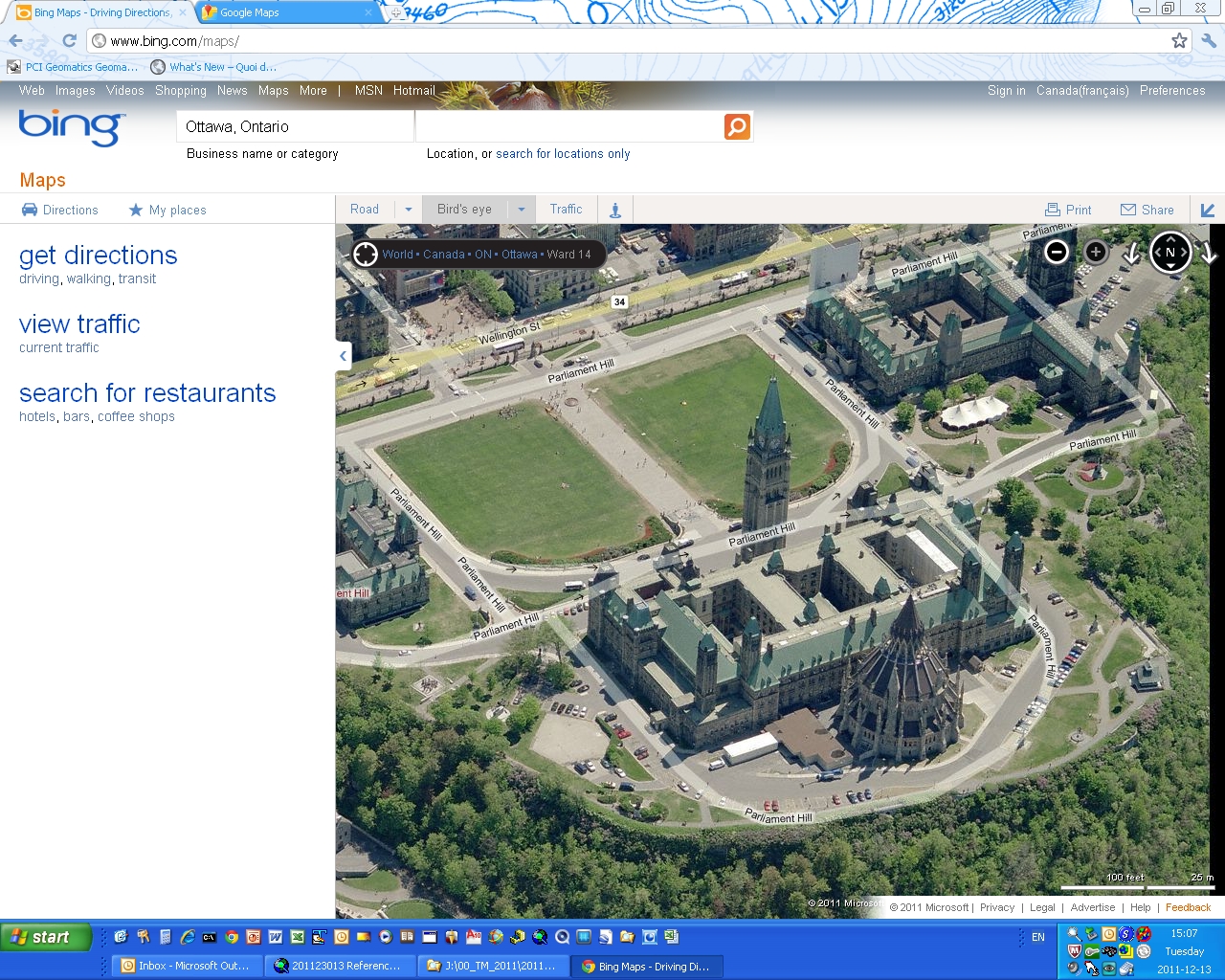

Bing Maps provides traffic information and ClearFlow traffic data, as well as allowing users to share maps and embed them into their websites. Other features include people, location, and business search functions, and satellite imagery (“Bing Maps,” 2011; Pike, 2010).
|
Table 1 Top Features of Bing Maps and Google Maps |
|
|
Bing Maps |
Google Maps |
|
Road, Satellite, Bird’s-eye views |
Road, Satellite, Terrain views |
|
Streetside view, with Flickr and Photosynth picture overlays |
Streetview |
|
3D models ofU.S.cities |
Panorama Integration |
|
Driving Directions and Traffic Information |
Mobile Map apps |
|
Bird’s Eye imagery |
Driving Directions and Traffic Information |


Major Differences/Pros and Cons
User Experience
Bing Maps tends to offer more automated features than Google Maps does and it automatically changes style and details as the user zooms in and out. As you scroll around the map, the bar at the left dynamically updates things such as weather, pictures, and Photosynths for the current area. Google Maps is more basic in form, sticking to its trademark look, offers fewer features and uses JavaScript making it often more choppy zooming in and out.
Click Here to continue reading … or Click Here to go back to the start of this article
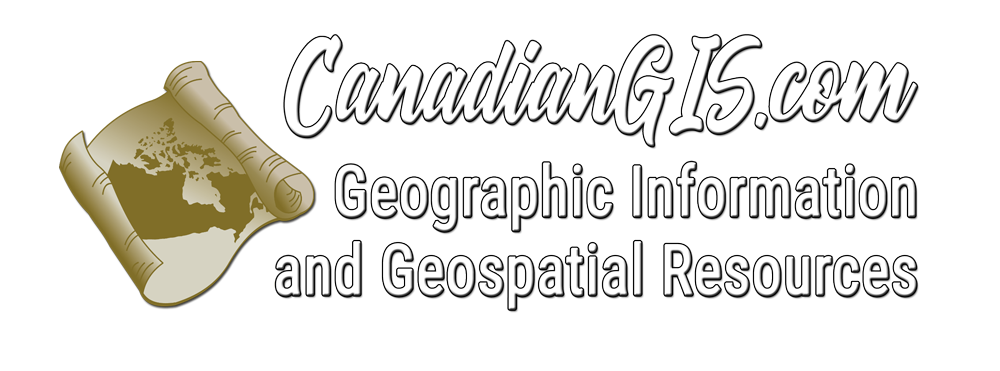

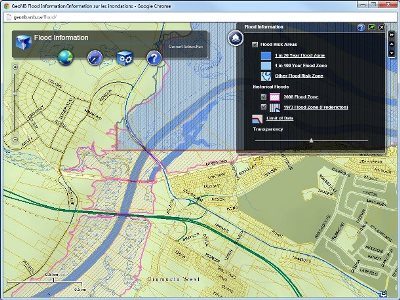


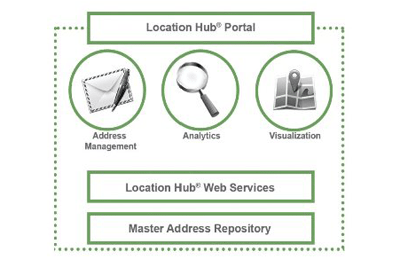




Leave a Reply
Want to join the discussion?Feel free to contribute!